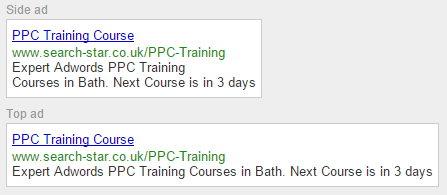In AdWords you can now set up ads with a countdown that dynamically changes according to the user’s time zone and of course depending on when you set your countdown to end. This is a great feature that allows you to easily promote limited time/time sensitive offers, services or products.I’m not a fan of using urgency tactics purely to ‘force’ users into sales with those annoying ‘best ever sale ends in XX days’ ads only to see the same sale not even a week later. However, people are undoubtedly natural procrastinators and these tactics are used for a reason; they work. If you have a genuine promotion, sale or service/product that is ending soon then creating that sense of urgency can come in extremely useful to help nudge users into finalising the sale, getting the product they want at great value, from your site. Ideal scenario. So here is how you set it up within the AdWords interface:Create a new text ad and wherever you would like the countdown to display in the ad simply enter {= , and you’ll be shown this screen. This allows you to enter when the countdown ends, starts and your time zone settings. Once you have filled this in, your ad should look something like this and the countdown will dynamically change according to the settings you selected.
Once you have filled this in, your ad should look something like this and the countdown will dynamically change according to the settings you selected.