In April of 2016 Bing released both Callout and Review Extensions. If you have an AdWords account you will already be familiar with these, but seeing as there have been a few updates on extensions recently I thought it might be useful to list and describe all the available ad extensions in Google AdWords and Bing.
App Extensions
 Available on Google AdWords & Bing Ads
Available on Google AdWords & Bing Ads
Available on Tablet & Mobile
Allows you to add a link to your app in an ad. People could still click on your headline to go through to your site but they can also click the app extension to download your app.
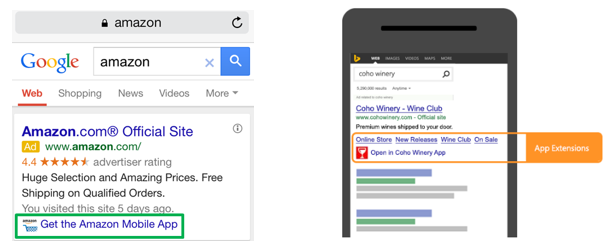
Call Extensions
 Available on Google AdWords & Bing Ads
Available on Google AdWords & Bing Ads
Available on Desktop, Tablet & Mobile
You can add your business number to your ads to encourage calls. We’ve found that call extensions have an impact on CTR% because even if people don’t call the number, having it there gives reassurance that you are a legitimate company and there is someone to speak to if needed. On some mobile devices you can show a clickable ‘Call’ button instead of the number being displayed.
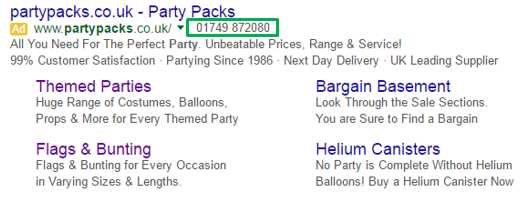
Callout Extensions
 Available on Google AdWords & Bing Ads
Available on Google AdWords & Bing Ads
Available on Desktop, Tablet & Mobile
A great way to highlight your unique selling points (USPs)! This lets you include additional text (short is best 12-15 characters) within your ads.
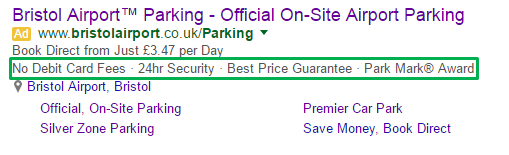
Image Extensions
 Available on Bing Ads only
Available on Bing Ads only
Available on Desktop & Tablet
This relatively new ad extension Bing has launched enables you to upload 6 images that will run alongside your ad copy. They won’t all run at the same time of course, but Bing is testing lots of different formats of displaying image extensions and is looking to maybe include them similarly to sitelink extensions but with images alongside each extension. Hopefully this unique offering that Bing has will spur AdWords to reintroduce their image extensions too.
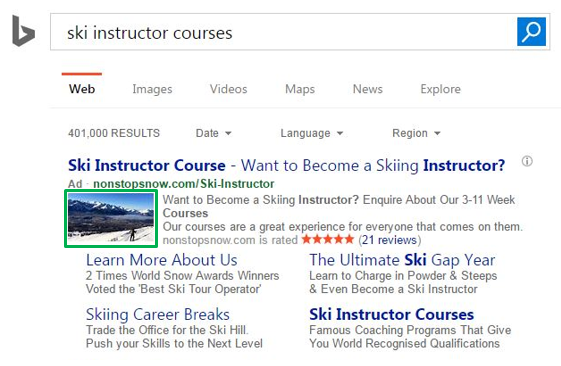
Location Extensions
 Available on Google AdWords & Bing Ads
Available on Google AdWords & Bing Ads
Available on Desktop, Tablet & Mobile
You can show your business address, phone number and other info such as opening/closing hours on your ads. Similarly to call extensions, on certain mobile devices they may include a button to allow people to get directions to your business. This is great for local stores/shops to encourage people to visit you in person.
In AdWords you can also link to your Google My Business to add multiple addresses.
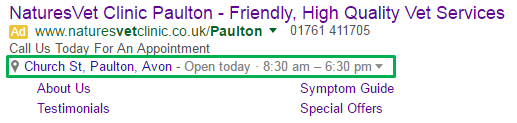
Review Extensions
 Available on Google AdWords & Bing Ads
Available on Google AdWords & Bing Ads
Available on Desktop
With Review Extensions you can share your awards and third party reviews. This builds trust and highlights that other third party sources think your business is great too. It gives people another reason to click on your ad rather than one of your competitors.
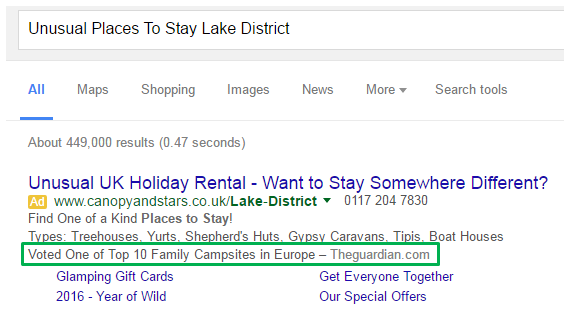
Sitelink Extensions
 Available on Google AdWords & Bing Ads
Available on Google AdWords & Bing Ads
Available on Desktop, Tablet & Mobile
You can include sitelinks below your text ad that link to other pages of your site. This is great for providing more information and helping your potential customers not only know more about you and what you can offer, but also help them reach what they are looking for.

Structured Snippet Extensions
 Available on Google AdWords only
Available on Google AdWords only
Available on Desktop, Tablet & Mobile
Structured snippets allow you to showcase your offering, whether that be the services, the destinations or the types of products you offer. You choose an appropriate headline such as ‘Amenities’ and then list the amenities you offer. This used to be an automated extension but thankfully you can now choose for yourself what additional information you want your customers to know.
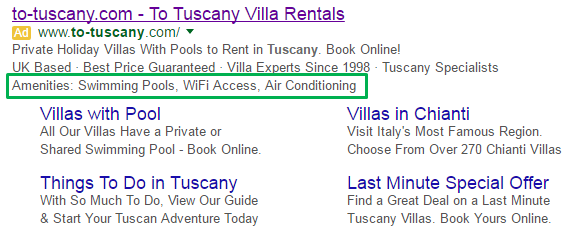
Additional Automated Extensions
Available on Desktop, Tablet & Mobile
You also get automated extensions which you don’t create yourself but you can choose to opt out of them.
 Consumer Ratings (AdWords Only): Show off what your customer’s rate well in your business. If you are a Google Trusted Store then you can benefit from this extension which uses data from Google’s surveys of your store
Consumer Ratings (AdWords Only): Show off what your customer’s rate well in your business. If you are a Google Trusted Store then you can benefit from this extension which uses data from Google’s surveys of your store
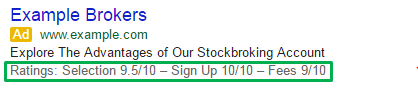
 Previous Visits (AdWords Only): This will highlight to someone if they have previously been to your site, providing they are logged into Google. Personally I notice these more among organic listings than on the PPC ads.
Previous Visits (AdWords Only): This will highlight to someone if they have previously been to your site, providing they are logged into Google. Personally I notice these more among organic listings than on the PPC ads.

 Seller Ratings (AdWords & Bing): Show your star ratings in your ads to let people know how your customers rate you. We have seen huge increases in CTR% thanks to these extensions. The review have to be collected by a Google trusted review partner. You can also sign up for ‘Stella Service’ or become a Google Certified Store to benefit from this extension.
Seller Ratings (AdWords & Bing): Show your star ratings in your ads to let people know how your customers rate you. We have seen huge increases in CTR% thanks to these extensions. The review have to be collected by a Google trusted review partner. You can also sign up for ‘Stella Service’ or become a Google Certified Store to benefit from this extension.
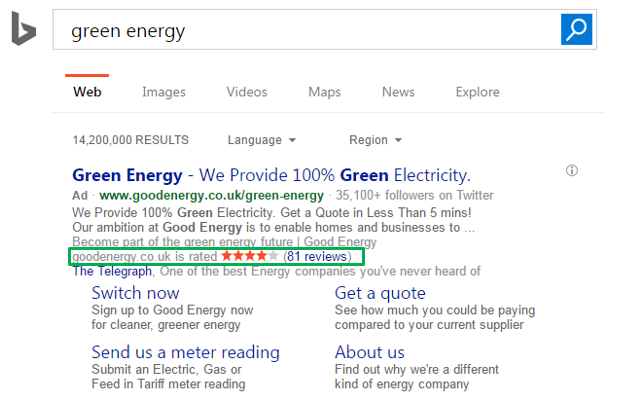
Also, it’s worth noting that if you collect your reviews from a review partner such as reviews.co.uk, feefo, trustpilot etc then your star rating will appear on Bing as well.
 Dynamic Sitelinks & Structured Snippets (AdWords Only): The same as the manual versions of these extensions but automatically determined by AdWords. You can choose to specifically exclude these extensions if you would rather only run with your own manual extensions.
Dynamic Sitelinks & Structured Snippets (AdWords Only): The same as the manual versions of these extensions but automatically determined by AdWords. You can choose to specifically exclude these extensions if you would rather only run with your own manual extensions.

