As part of Google’s push to unify its products under the Google Marketing Platform banner, Doubleclick Bid Manager became Display & Video 360.
This change promised “a single tool for planning campaigns, designing and managing creative, organizing and applying audience data, finding and buying inventory, and measuring and optimizing campaigns.”
There are plenty of reasons to be excited about DV360 but, essentially, Google plans to develop the platform into a one-stop-shop for enterprise-level display advertising. A key component of that complete package is the ‘Creatives’ module.
Display & Video 360 Creatives Module
The introduction of the ‘Creatives’ module is the solution to “designing and managing creative”, allowing advertisers to do exactly that within the DV360 platform.
Traditionally, creative has been a huge barrier (and additional cost) to display advertising, but this new feature looks to tear that barrier down and open up opportunities for advertisers of all sizes and design capacities.
While not as sophisticated as Google Studio, the ‘Creatives’ module gives advertisers the capability to:
- Build and easily customise creatives in a range of formats from templates in Format Gallery
- Build a creative in one size, and quickly replicate it into the most popular sizes for display advertising
- Collaborate between teams and agencies on creative builds
- Pull Product Feeds into creatives for dynamic remarketing
Creatives Module Formats: An Introduction
With 13 different formats available within DV360 and the opportunity to upload your own templates built in Google Web Designer, the scope is there to design creative that is ideal for any campaign goal.
Below we've summarised our three favourite formats, but there are many more available.
Panorama
Panorama is one of the creatives with the broadest functionality. These are three-frame galleries with room for logos, high-quality photos, product images and ad copy. Users can swipe between frames before clicking through, creating a strong brand-building experience for the user.
Panorama creatives aren’t just nice to look at either. Data-driven functionality means advertisers can easily create high-quality brand awareness messages tailored to each audience.

Lightbox with Video
Lightbox with Video creatives are one of the more innovative formats coming out of the Creatives module. They serve as a regular display advert, but expand out over a large canvas when users engage with them.
This canvas can contain a gallery of images or videos hosted on YouTube, enabling your brand to make a real impact with the target user.
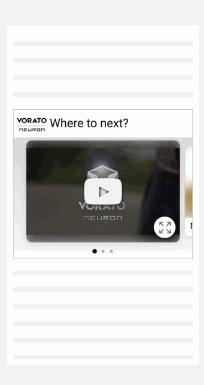
Dynamic Remarketing
The Creative Module has creative options suitable for campaigns across the purchase funnel. For reaching users who have demonstrated a significant intent to convert, a Dynamic Remarketing ad can be built, pulling products that the user has already viewed into the creative.
This highly tailored experience recaptures users who have fallen out of the purchase funnel, increasing retention and driving conversions.

While Dynamic Creative was initially a part of the main Creatives module, it has since been removed. Google Web Designer can still be used to create templates that can be uploaded to DV360.
Conclusion
The DV360 Creative Module bridges the gap between marketing goals and creative capabilities for a lot of advertisers, making enterprise-level display activity and its benefits that much more accessible.
If you’d like more information about the DV360 Creatives module, or would like to explore what you can achieve by advertising through Display & Video 360 then get in touch today and say hello...