Google has been championing automation for a long time now. From bidding strategies and responsive display ads, to full-blown smart shopping campaigns, there seems to be no end to what the robots can do!
Initially, many marketers were wary of the promised performance improvements offered by artificial intelligence, but the industry has gone through a recent shift – from fearing a lack of control, to embracing automation.
And the situation is no different at SearchStar. Take Dynamic Search Ads (DSA), for instance - we’ve seen fantastic results from their implementation across accounts.
What are Dynamic Search Ads?
According to Google, 15% of all searches are new. So, how do we capture that search? Enter DSA. Their introduction in October 2011 opened the door to keyword-less campaigns. Instead of targeting search terms, ads are triggered whenever Google’s algorithms match your website content with a user’s query.
In addition to removing the labour-intensive task of keyword list creation, DSA removes the chore of writing ads. When a relevant search occurs, Google dynamically generates ad copy based on both the user’s search query and the content of the most relevant landing page.
At first, this relevancy matching between a user’s search and your website content was quite rudimentary. It offered much less finesse than a practiced search marketer could have achieved with careful keyword selection and creative ad copy.
However, the tool has been improved upon significantly over the last seven years. We provided an update back in 2017, announcing some big changes. Now it can proudly wear the badge of an efficient marketing strategy for many advertisers.
What is a DSA Page Feed?
In order to work, DSA need to crawl your website. This allows Google to understand your offering and match it with potential search queries. However, you might not want this automated strategy to use every page of your website as its source of information.
There are a handful of ways to limit the pages used to inform DSA:
- Filter to certain categories of pages, determined either by what other Google Ad traffic you’re sending to the website, or by Google’s automatic product categorisation
- Filter to certain crawled pages with conditions on the URL, Page Title, or Page Content
- Supply a Page Feed of URLs with a custom label
The last option, providing a list of URLs as a Page Feed, provides the greatest opportunity for regulated automation.
How to Build a DSA Page Feed
A Page Feed for Dynamic Search Ads falls under the heading of Business Data in the eyes of Google Ads. You’ll find this section of the platform under Setup in the Tools menu.
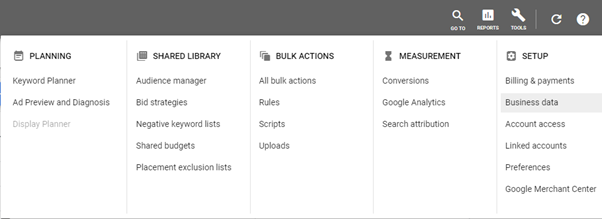
When creating a new data feed, you’ll need to select the type ‘Page Feed’. You’ll be prompted to upload a CSV file to create your feed. We recommend you download the template first, tweak with your data and re-upload. Unless your feed matches the template format – two columns only, Page URL & Custom label – the upload will fail.
Using Your DSA Page Feed
With your feed set up, you can start using it to inform your Dynamic Search Ads. Firstly, we need to tell the campaign to stop using the whole site and start using the new feed. Navigate to the campaign you want to use your page feed in, and click into the campaign settings. There should be a section called Dynamic Search Ads, which opens into the following.
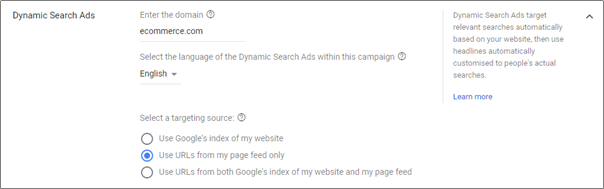
Select “page feed only” as your targeting source. Next, we need to limit our ad groups to certain labels in the feed. Navigate to an ad group in your campaign. Select ‘Dynamic ad targets’ on the left-hand side and you’ll see that you’re currently targeting “All web pages” - the default option. To start using your shiny new custom labels, click the large blue plus button.
Here you’ll be prompted to provide a custom label. This should match one of the custom labels you used in your feed. For our example, we want to run DSA for a retailer, but only on products with a five-star rating. In the feed we uploaded, we added the label ‘Five Star’ against all product URLs that matched this condition.
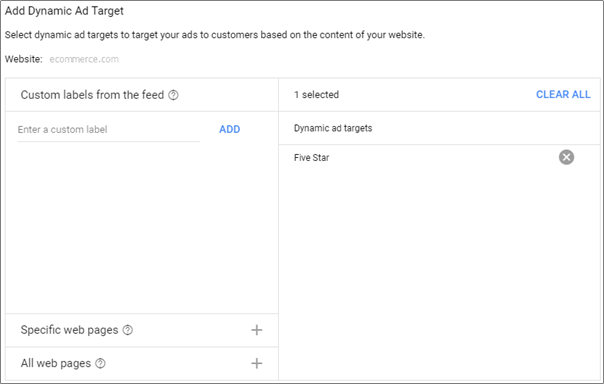
Once you’ve added all the labels you want to target, save the Dynamic Ad Target, and remove the ‘All web pages’ default.
Automating Your DSA Page Feed
With the page feed uploaded and your dynamic ad target set up, you might think it time to sit back and put your feet up. But what if the list of products with a five-star review changes? You might think you’ll have to go through the mind-numbing task of uploading an updated feed. But fear not, there’s a way to automate the process.
Firstly, you’ll need to create a Google Sheet version of your feed. Follow the exact same format as your original CSV upload - two columns only, Page URL & Custom label.
Next, head back to Google Ads and navigate to your page feed in the ‘Business data’ section. When you open up the feed, you’re shown a menu option on the left, titled Schedules. In this menu you can create a new schedule for your page feed. When you do this, you can specify the source as a Google Sheet.
Go through the schedule set-up and select your newly created Google Sheet as the source file. You’ll also need to set the frequency. This is how often your page feed is updated, and should reflect how frequently your data is likely to change.
Taking DSA Automation Further
With your Page Feed connected to Google Ads and auto-updating, now might be the time to put the kettle on. But what about updating the Page Feed in Google Sheets? Changing your URLs in here, or tweaking the custom labels you’ve set up, is still a manual process. Unless you automate it.
A huge benefit of hosting the Page Feed in Google Sheets is the flexibility the platform provides and the close connections with the wider Google ecosystem. The Google Ads and Google Analytics add-on tools can pull performance data into a sheet, allowing it to be analysed.
There is also the ability to import externally hosted data using functions like Import XML and Import Data. Combining these tools together, and applying a bit of logic, can turn a simple list of URLs into a powerful business solution. All through automation.
Case Studies
Ecommerce Retail
A large ecommerce retailer wanted to increase the coverage of their Google Ads campaigns. Given that nearly 15% of searches on Google each day are brand new, adding new keywords to the account wasn’t going to cut it. So, we turned to Dynamic Search Ads.
Instead of giving DSA free reign of the retailer’s website, we wanted to limit it to a shortlist of products. This shortlist would feature the top performing products from our Google Shopping campaigns.
We used the Google Analytics add-on in Google Sheets to report on landing page performance, filtering by source, medium, and campaign to isolate the traffic from Google Shopping. We combined this with spend data from Google Ads, using a short Google Ads Script to export spend by product to our Google Sheet each day.
With all the data in the same place, we could calculate an accurate ROAS, apply additional checks such as removing products with limited stock, and create our final page feed. The automated schedule in Google Ads handled the rest.

Luxury Travel
A luxury travel provider wanted to harness the power of Dynamic Search Ads to promote individual hotels through Google Search. However, they needed to control which hotels were included in the campaigns.
Some hotels fill up, some can’t be promoted in the off-season, and others just aren’t as profitable. Creating an initial page feed to power the campaign was simple, but we turned to automation to keep things up to date.
Using the Import Data function, we were able to get a full list of live hotels, including their URLs, into a Google Sheet. We then imported the client’s ‘black list’ from their internal system, which detailed which hotels we shouldn’t promote. This ‘black list’ was used to control the labels in our final page feed.
Scheduled to update in Google Ads every 6 hours, this automated approach removed a number of manual processes, giving both SearchStar and the client time to focus on strategic elements of the digital campaign.

What Next?
Hopefully this guide to Dynamic Search Ads and Page Feeds has given you a clearer picture of how automation can be used to make your paid search cleverer, more effective and more efficient.
If you have any questions about Dynamic Search Ads or DSA feeds, then get in touch and let us know.